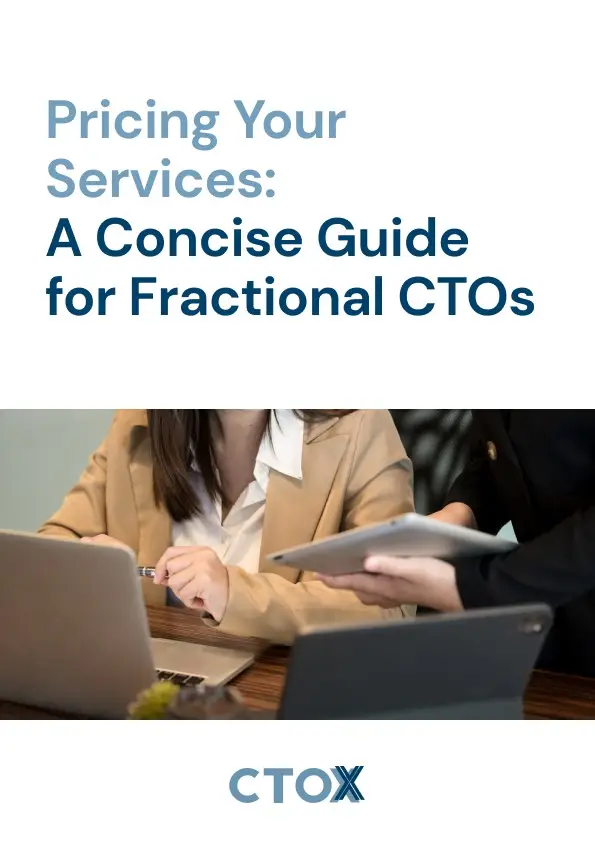When it comes to managing incidents, tracking the right metrics is crucial for faster resolutions, better resource use, and team efficiency. Here are 7 key metrics every organization should monitor to improve their incident response:
- Time to Detect Issues (MTTD): Measures how quickly problems are identified. Aim for detection in minutes, not hours, by using proactive monitoring and automated tools.
- Time to Fix Problems (MTTR): Tracks the time from issue detection to resolution. Reduce MTTR with detailed runbooks, automated scripts, and team training.
- Issue Escalation Frequency: Highlights how often incidents require senior intervention. Keep escalation rates low by improving documentation and empowering teams.
- First Response Success Rate (FRSR): Shows how often issues are resolved on the first attempt. Boost FRSR by refining triage processes and enhancing knowledge sharing.
- Response Time Standards: Ensures incidents are addressed within SLA-defined timeframes. Set clear targets based on priority levels (e.g., P1 within 15 minutes).
- Number of Monthly Incidents: Tracks incident volume to identify system stability and trends. Categorize incidents to uncover recurring issues and reduce their frequency.
- Response Quality Score (RQS): Combines metrics like resolution accuracy, customer satisfaction, and documentation quality into a single performance score.
Quick Tip: Use these metrics together for a complete picture of your incident response performance. Regularly review and update your processes to ensure continuous improvement.
KPIs for Incident Response: Metrics and Measurements …
1. Time to Detect Issues (MTTD)
Mean Time to Detect (MTTD) tracks how quickly your team identifies incidents after they begin. This metric is crucial for cutting down overall resolution times.
For instance, if a database slowdown starts at 2:00 PM and is detected at 2:45 PM, the MTTD would be 45 minutes.
To calculate MTTD, measure the time between when an issue starts and when it’s detected, then average these times across incidents.
Several factors influence MTTD:
- Monitoring Coverage: Make sure all critical components are properly monitored.
- Alert Configuration: Set thresholds that catch real problems without overwhelming the team with false alarms.
- Team Availability: Maintain 24/7 coverage for critical systems using on-call rotations.
- Automation: Use automated detection tools to identify issues faster than manual methods.
Here’s how to improve MTTD:
- Set Up Proactive Monitoring: Focus on key performance indicators (KPIs) like CPU usage, memory, and response times.
- Fine-Tune Alerts: Configure alerts to differentiate between normal system behavior and actual problems.
- Define Baseline Metrics: Establish what "normal" looks like for your systems to better identify anomalies.
- Leverage Real-Time Dashboards: Use visual tools to monitor system health at a glance.
The goal should be to detect issues in minutes, not hours, ensuring faster response and resolution times.
2. Time to Fix Problems (MTTR)
Mean Time to Resolve (MTTR) tracks how long it takes your team to fix an issue – from the moment it’s detected to when it’s fully resolved. This metric plays a big role in keeping your business running smoothly and keeping customers happy.
You calculate MTTR by taking the average time it takes to resolve incidents, covering these four key phases:
- Initial Response
- Diagnosis
- Resolution
- Recovery
Tips to Lower MTTR
Here are some ways to speed up your resolution times:
- Keep detailed, searchable runbooks that document previous incidents and their fixes.
- Use automated recovery scripts for recurring problems.
- Make sure teams have the permissions and tools they need to act quickly.
Target Durations for Each Phase
| Resolution Phase | Target Duration |
|---|---|
| Initial Response | < 5 minutes |
| Diagnosis | < 30 minutes |
| Resolution | < 1 hour |
| Recovery | < 30 minutes |
Additional Best Practices
- Use Incident Categories to prioritize effectively.
- Build Response Templates to standardize actions.
- Invest in Regular Training for your team.
- Analyze Past Incidents to uncover patterns and improve.
The "ideal" MTTR depends on the severity of the issue. For critical problems, aim for under 2 hours. For less urgent ones, 8 hours is a good benchmark. By consistently working to improve MTTR, teams can better handle incidents and reduce the need for escalations.
3. Issue Escalation Frequency
Tracking how often incidents are escalated can reveal gaps in team preparedness and areas where processes might need improvement.
Issue Escalation Frequency measures how many incidents are passed on to senior team members for resolution.
Understanding Escalation Patterns
Focus on three main types of escalations:
| Escalation Type | Description | Target Rate |
|---|---|---|
| Technical | Requires specialized skills or knowledge | Less than 25% |
| Procedural | Needs approval from higher authority | Less than 15% |
| Resource | Calls for additional team resources | Less than 10% |
Calculating Escalation Rate
You can calculate escalation rates monthly with this formula:
Escalation Rate = (Total Escalated Incidents / Total Incidents) × 100
If your rate consistently exceeds 25%, it could point to issues with training, documentation, resource management, or process design.
Reducing Unnecessary Escalations
Here are some ways to cut down on avoidable escalations:
-
Improve Your Knowledge Base
Document frequent issues and their solutions, update runbooks after incidents, and create decision trees for common scenarios. -
Empower Your Team
Define clear escalation rules, provide the right access levels, and establish guidelines for decision-making authority. -
Enhance Training
Conduct regular skill assessments, use scenario-based training, and encourage cross-training between teams.
Red Flags in Escalation Patterns
Be alert to these warning signs that could suggest deeper process issues:
- Escalations occur in more than 30% of incidents.
- The same types of incidents are repeatedly escalated.
- Single incidents require multiple escalations.
- Escalations happen outside of the defined criteria.
Analyzing these patterns alongside other response metrics can help pinpoint areas that need improvement.
4. First Response Success Rate
First Response Success Rate (FRSR) measures how well your team resolves issues on the first attempt without needing further intervention or escalation.
Calculating FRSR
Use this formula to calculate FRSR:
FRSR = (Issues Resolved on First Attempt / Total Issues) × 100
A good FRSR usually ranges from 75% to 85%. If your rate falls below 70%, it could signal inefficiencies in your processes or gaps in training.
Key Factors for First Response Success
Here are the main elements that influence FRSR:
| Factor | What It Involves | Target Rate |
|---|---|---|
| Response Accuracy | Diagnosing and solving issues correctly | Above 90% |
| Process Compliance | Adhering to established protocols | Above 95% |
| Documentation Quality | Clear and thorough issue records | Above 85% |
How to Improve First Response Performance
To enhance your team’s first response success, focus on these areas:
-
Standardize Procedures
Develop detailed playbooks for common issues, and update them regularly to reflect new challenges and lessons learned. -
Refine Initial Assessments
Use strong triage processes to categorize and assign issues accurately from the start. -
Strengthen Knowledge Sharing
Keep a current knowledge base that includes solutions to recurring problems and insights from past incidents.
Resource Efficiency Benefits
Achieving a high FRSR leads to better use of resources:
- Cuts down on duplicate work and unnecessary handoffs
- Reduces time spent switching between issues
- Speeds up overall resolution times
- Lowers operating costs
Monitoring Quality Alongside FRSR
To maintain both speed and quality, track these metrics alongside your FRSR:
- Customer satisfaction scores for resolved issues
- Rate of incident reopenings
- Time spent on first response efforts
- Accuracy of initial diagnoses
Balancing speed with quality ensures long-term improvements in your team’s first response success rate.
sbb-itb-4abdf47
5. Response Time Standards
Response time standards outline the expected speed for addressing incidents, ensuring consistent service quality and compliance with SLAs.
Setting Response Time Targets
Response times vary depending on the priority level of the incident:
| Priority Level | Initial Response | Resolution Target | Example Incidents |
|---|---|---|---|
| P1 (Critical) | 15 minutes | 2 hours | System outages, data breaches |
| P2 (High) | 30 minutes | 4 hours | Major feature failures, performance issues |
| P3 (Medium) | 2 hours | 24 hours | Non-critical bugs, minor disruptions |
| P4 (Low) | 8 hours | 72 hours | Feature requests, documentation updates |
Measuring Response Time Compliance
To assess performance, monitor these metrics:
- Response Time Compliance Rate: Percentage of incidents addressed within the set targets.
- Average Response Time: The average time taken to start working on an incident.
- Resolution Time Compliance: Percentage of incidents resolved within the SLA-defined timeframes.
Factors Affecting Response Times
Several factors can influence your ability to meet response time goals:
Team Availability
- On-call schedules
- Time zone differences
- Backup team readiness
Process Efficiency
- Accurate alert routing
- Automation in responses
- Easy access to documentation
Resource Allocation
- Availability of necessary tools
- Proper system access
- Adequate team capacity
Improving Response Time Performance
- Automate Alerts: Use smart routing to assign incidents instantly.
- Define Escalation Paths: Clearly outline what to do when response times are at risk.
- Analyze Historical Data: Look at past performance to find and fix bottlenecks.
Response Time Quality Indicators
Key indicators help measure the quality of responses:
| Indicator | Target Range | Purpose |
|---|---|---|
| Response Accuracy | > 95% | Ensures responses are both fast and correct |
| Customer Satisfaction | > 90% | Confirms responses meet user expectations |
| Escalation Rate | < 15% | Reflects the success of initial responses |
6. Number of Monthly Incidents
Tracking the number of incidents each month provides insights into system stability and how prepared your team is to handle issues. This data can help you identify trends, allocate resources, and improve response plans.
Incident Volume Analysis
Break incidents into categories to better understand trends:
| Category | What to Monitor | Alert Levels |
|---|---|---|
| System Outages | Total downtime hours | More than 4 hours/month |
| Security Incidents | Breach attempts | Any increase over 10% |
| Performance Issues | Slow response cases | More than 20 cases/month |
| User-reported Bugs | Feature-specific reports | More than 50 reports/month |
Recognizing Patterns
Pay attention to these recurring patterns:
- Time-based Trends: Identify when incidents are most likely to occur.
- Problematic Components: Pinpoint components that frequently cause issues.
- Incident Severity: Compare the number of critical incidents to minor ones.
These patterns help establish benchmarks that align with your organization’s scale.
Volume Benchmarks
Use the table below to determine healthy incident ranges based on your organization’s size:
| Organization Size | Healthy Monthly Range | Warning Threshold |
|---|---|---|
| Small (<100 users) | 10-25 incidents | More than 30 incidents |
| Medium (100-1000 users) | 25-75 incidents | More than 100 incidents |
| Large (1000+ users) | 75-200 incidents | More than 250 incidents |
Factors Affecting Incident Volume
Several factors can influence how many incidents occur each month:
Infrastructure Changes
- System updates or patches
- New feature rollouts
- Scaling infrastructure to meet demand
External Influences
- High-traffic periods
- Third-party service interruptions
- Seasonal fluctuations in usage
Reducing Incident Volume
Take these steps to lower the number of incidents:
- Implement automated health checks and alerts to catch issues early.
- Document recurring problems and their root causes.
- Regularly update playbooks, testing processes, and change management protocols.
Review these metrics monthly to maintain a stable system and reduce the likelihood of recurring problems.
7. Response Quality Score
The Response Quality Score (RQS) measures how effectively incidents are handled by combining various performance indicators into a 100-point scale. A solid RQS helps ensure smooth operations and provides insights for improving team performance.
Key Elements of RQS
| Component | Weight | Measurement Criteria |
|---|---|---|
| Resolution Accuracy | 30% | Correct implementation of fixes |
| Customer Satisfaction | 25% | Feedback ratings after incidents |
| Documentation Quality | 20% | Completeness of incident records |
| Process Adherence | 15% | Following standard protocols |
| Team Collaboration | 10% | Coordination across teams |
How to Calculate RQS
RQS is calculated on a 100-point scale by assessing the following components:
-
Resolution Accuracy
- Measure the percentage of incidents resolved without reopening.
- Track successful fixes compared to temporary workarounds.
- Monitor recurring issues tied to prior solutions.
-
Customer Satisfaction
- Collect feedback immediately after incidents.
- Use a consistent 1-5 rating scale.
- Include responses from both internal and external stakeholders.
-
Documentation Quality
- Record incident timelines and resolution steps.
- Include root cause analyses and preventive measures.
- Document lessons learned for future reference.
Performance Levels
| RQS Range | Performance Level | Suggested Actions |
|---|---|---|
| 90-100 | High | Maintain and document effective practices |
| 75-89 | Above Average | Pinpoint areas for improvement |
| 60-74 | Moderate | Focus on targeted training |
| Below 60 | Low | Perform a thorough process review |
Tips to Boost Your Score
To improve your RQS, consider these steps:
- Use standardized templates for incident documentation.
- Define clear escalation processes for different incident types.
- Schedule regular team training on response protocols.
- Update response playbooks every quarter.
- Implement automated monitoring for critical systems.
Regularly review these efforts to ensure steady improvement in response quality.
Monthly Evaluation
Review your RQS every month to spot trends and address weak areas. Compare scores by incident type and team member to maintain consistent quality across the board.
Using Response Metrics Effectively
Here’s how to turn your response metrics into practical steps that improve performance and results.
Centralized Dashboard Setup
Develop a single, easy-to-access dashboard that shows real-time metrics and tracks historical trends for better decision-making.
Automating Data Collection
Set up automated systems to gather data on issue detection, resolution times, escalation events, team assignments, and customer feedback. This saves time and ensures accuracy.
Performance Benchmarking
Use benchmarks to measure and improve your response levels effectively:
| Response Level | MTTD Target | MTTR Target | Quality Score Target |
|---|---|---|---|
| Critical (P1) | < 5 minutes | < 1 hour | > 95% |
| High (P2) | < 15 minutes | < 4 hours | > 90% |
| Medium (P3) | < 1 hour | < 12 hours | > 85% |
| Low (P4) | < 4 hours | < 24 hours | > 80% |
System Integration
Make sure your metrics work seamlessly with tools like:
- Ticketing systems
- Communication platforms
- Knowledge bases
- Project management tools
- Resource allocation systems
Scheduled Reviews
Plan regular reviews to stay on track:
- Daily: Address critical incidents
- Weekly: Evaluate team performance
- Monthly: Analyze trends
- Quarterly: Adjust strategies
- Annually: Optimize processes
Continuous Improvement
Track recurring problems, update procedures, provide training, and compare metrics before and after changes. Use both team and customer feedback to measure success.
Clear Communication with Teams
Share metrics through standardized reports, regular meetings, clear escalation protocols, and documented lessons from past incidents.
Smarter Resource Management
Leverage insights from metrics to adjust team schedules, identify training gaps, plan capacity, and balance workloads more effectively.
Conclusion
Effective incident response metrics are key to driving ongoing improvements. The seven outlined metrics offer a solid framework for assessing and improving response efficiency.
By collaborating with fractional CTOs from CTOx, businesses can see measurable results within 90 days. These experts use systematic KPI scorecards to provide clear performance tracking and actionable insights.
Spending $3,000–$15,000 monthly on incident response measurement can lead to reduced downtime, quicker resolutions, better resource use, stronger team performance, and improved risk management. These efforts lay the groundwork for meaningful operational advancements.
Organizations working with CTOx often see measurable progress in their incident response strategies. Our approach ensures that technology aligns with business goals, turning metrics into practical steps that enhance resilience and support growth. Regularly applying these metrics helps create scalable and responsive technical operations.