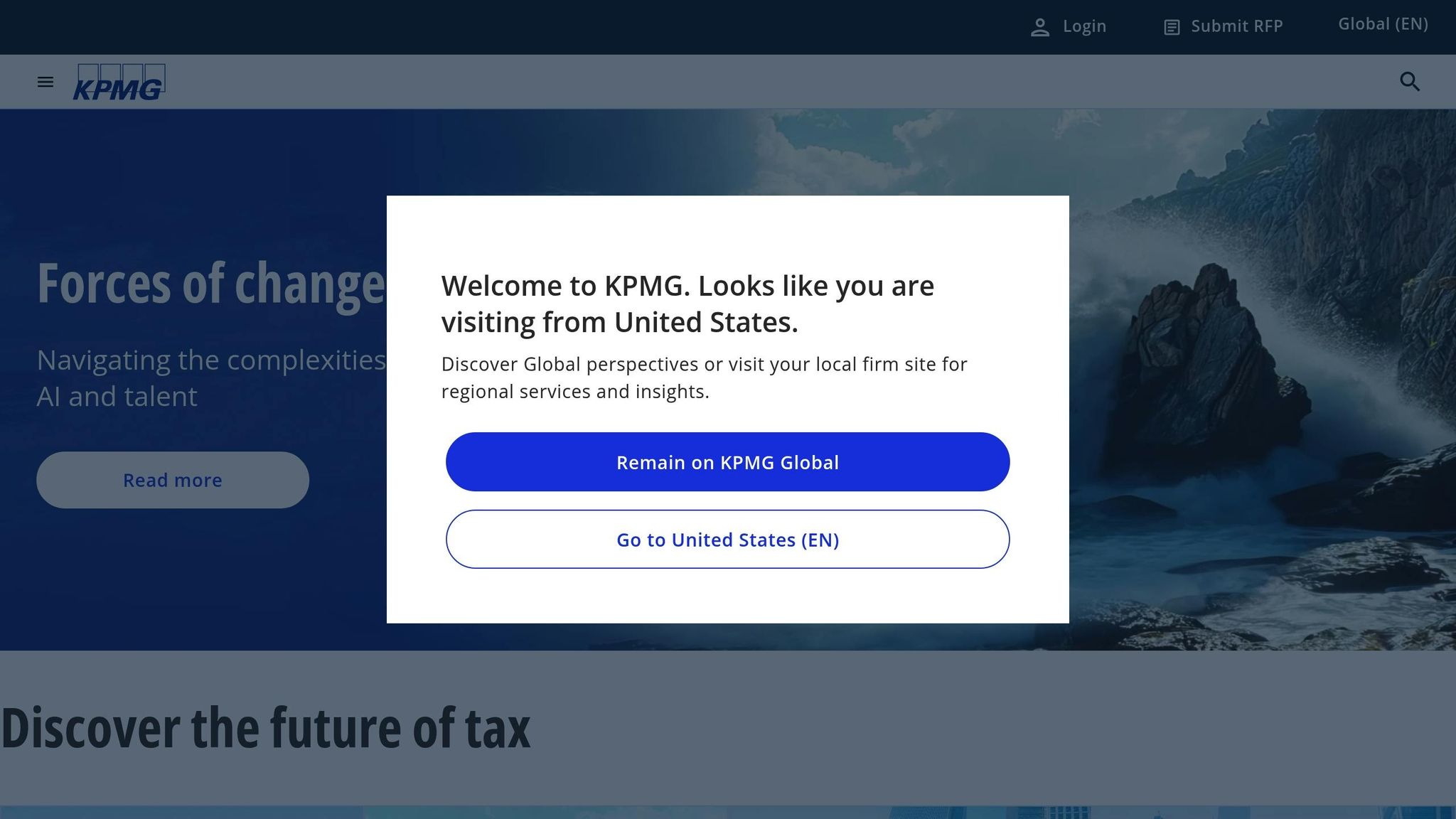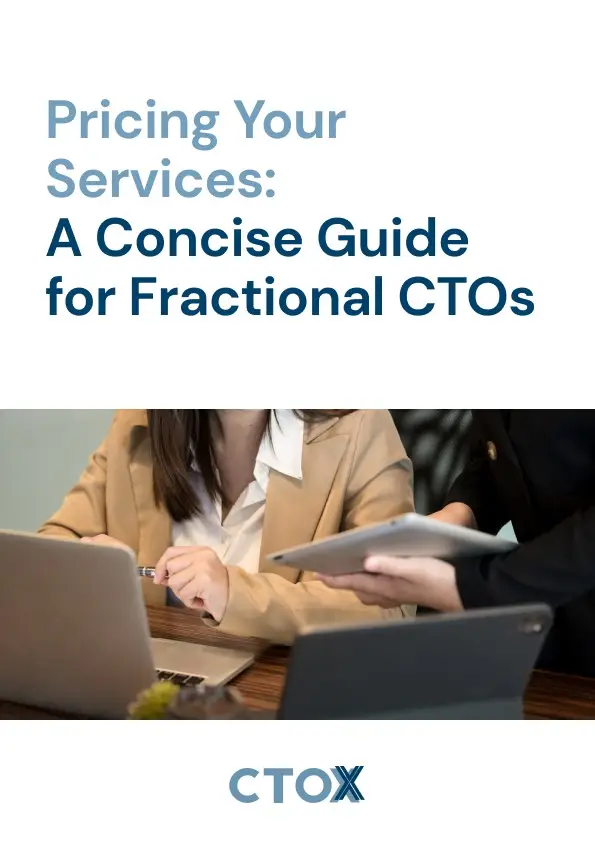Want to make smarter decisions and reduce risks? Combining Risk Monitoring with Business Intelligence (BI) can help. This integration gives you real-time insights, automates processes, and connects risk data with business performance metrics.
Key Benefits:
- Better Decisions: Unified dashboards for risk and performance data.
- Early Risk Detection: Spot and address risks before they escalate.
- Improved Efficiency: Automate data flow, reduce manual errors.
How It Works:
- Understand Your Systems: Evaluate your risk monitoring and BI tools for compatibility.
- Find Integration Points: Use shared data formats, APIs, and reporting schedules.
- Build a Framework: Link risks to business goals and set measurable KPIs.
- Automate Reporting: Combine key metrics into real-time dashboards.
- Maintain and Update: Regularly review and refine your system.
By aligning risk monitoring with BI, you can track threats, improve operations, and connect risk management to your business goals.
Step 1: Core Concepts of Risk Monitoring and BI
Risk Monitoring Basics
Risk monitoring helps maintain business stability by keeping an eye on potential threats to organizational goals. It involves a continuous review of both internal and external factors that might impact performance.
Key elements of risk monitoring include:
- Automated KRI tracking: Using systems to automatically monitor Key Risk Indicators (KRIs).
- Risk assessment: Evaluating the likelihood and impact of potential risks.
- Response planning: Creating strategies to deal with identified risks.
- Documentation: Keeping detailed records of risk events and actions taken.
How BI Enhances Risk Management
Business Intelligence (BI) takes risk management to the next level by offering data-driven insights that help organizations act proactively. Modern BI tools improve risk monitoring with features like:
- Pattern recognition: Advanced analytics identify trends that could signal new risks.
- Predictive analysis: Machine learning predicts possible risk scenarios.
- Visual dashboards: Interactive displays make it easy to track risk metrics.
- Automated alerts: Instant notifications when risk levels exceed predefined thresholds.
| BI Feature | Benefit for Risk Management |
|---|---|
| Data Integration | Combines multiple data sources for a more thorough assessment |
| Predictive Analytics | Identifies risks before they become issues |
| Real-time Monitoring | Allows quick responses to new threats |
| Automated Reporting | Minimizes manual work and reduces errors |
These features highlight BI’s role in improving risk management, but integration isn’t always straightforward.
Challenges in Integrating BI with Risk Monitoring
Bringing BI and risk monitoring together comes with its own set of hurdles:
Technical Issues:
- Compatibility problems with older systems.
- Inconsistent data formats.
- Challenges in merging with existing infrastructure.
Operational Obstacles:
- Resistance to adopting new workflows.
- The need for staff training.
- Limited resources for implementation.
Data Problems:
- Poor data quality.
- Isolated information stored in silos.
- Difficulty in keeping data synchronized.
To tackle these challenges, organizations should focus on detailed planning, securing stakeholder support, and allocating sufficient resources. Clear communication and strong data governance are also critical for a successful integration process.
Step 2: Review Current Systems
Check Risk Monitoring Tools
Start by evaluating your risk monitoring tools to understand their integration capabilities. Focus on these key areas:
Core Features to Assess:
- Methods for collecting data
- Alert systems
- Reporting functionalities
- Risk scoring mechanisms
- Compliance tracking tools
"A fractional CTO provides strategic leadership on a part-time basis, collaborating with your existing technology team or managing outsourced functions. They focus on aligning technology strategies with business objectives, ensuring tech projects, no matter how big or small, contribute directly to your business goals."
| Assessment Area | Key Evaluation Points |
|---|---|
| Data Processing | Automation, format compatibility, and processing speed |
| Security Features | Access controls, encryption, and audit trails |
| Integration Options | API availability, third-party connections, and exports |
| Reporting Functions | Custom reports, dashboards, and real-time updates |
Once this is done, move on to the next step: reviewing your BI systems to ensure they complement your risk tools.
Examine BI Systems
Now, take a closer look at your BI systems to identify how they complement your current tools. Evaluate the following:
Key System Features:
- Data processing capabilities
- Analytics tools
- Visualization options
- Machine learning functionalities
- Storage and scalability
Find Integration Points
Finding integration opportunities between systems is crucial. Look for areas where your tools naturally connect.
Technical Integration Areas:
- Shared data formats
- Common APIs
- Compatible security protocols
- Aligned reporting schedules
When assessing these opportunities, prioritize solutions that offer regular KPI scorecards. These provide clear insights to guide decision-making and highlight areas for improvement.
Critical Factors for Integration:
- Data Flow Analysis: Understand how data moves between systems to identify natural connection points.
- System Architecture Review: Ensure your infrastructure can handle integrated operations, keeping scalability in mind.
- Performance Requirements: Check processing power and storage needs to maintain efficiency, including real-time monitoring and historical data review.
Step 3: Build Combined Framework
Link Risks to Business Goals
Connect risk indicators directly to your business objectives to highlight how potential threats can influence organizational performance.
| Business Goal | Associated Risks | Impact Metrics |
|---|---|---|
| Tech Infrastructure Stability | System Downtime, Security Breaches | Uptime Percentage, Security Incident Rate |
| Digital Innovation | Technical Debt, Integration Failures | Sprint Velocity, Feature Adoption Rate |
| Operational Efficiency | Process Bottlenecks, Resource Constraints | Cycle Time, Resource Utilization |
Assess how risks affect business performance in both the short and long term. This mapping helps you choose the right metrics with precision.
Set Key Measurements
Identify metrics that monitor risks and track performance. Focus on these key categories:
- Risk Indicators: Metrics that measure specific risk factors
- Performance Metrics: Data that evaluates progress toward business goals
- Correlation Metrics: Indicators showing the relationship between risks and outcomes
Start by selecting measurable metrics directly tied to your objectives. Define clear thresholds for risks and automate the tracking process for consistency.
Design Data Structure
Once your metrics are in place, organize your data to enable real-time insights and trend analysis. Key data components include:
- Risk event data
- Business performance metrics
- Correlation indicators
- Historical trends
- Predictive indicators
To ensure smooth data integration, follow these guidelines:
- Use consistent data formats across all systems
- Set up clear data hierarchies
- Build scalability into the structure
- Maintain high standards for data quality
- Enable real-time data processing for timely insights
sbb-itb-4abdf47
Step 4: Connect the Systems
Set Up Auto-Reporting
Link your risk monitoring tools and business intelligence (BI) systems to create automated reports that provide timely, actionable insights. The goal is to combine key risk metrics with business KPIs in a way that helps decision-makers stay informed. Here’s how to get started:
- Pinpoint the most important risk metrics and business KPIs that need tracking.
- Build dashboards to display real-time data trends and set up alerts for thresholds.
- Establish a regular reporting schedule – daily, weekly, or monthly – to maintain oversight.
- Define who should receive these reports and ensure proper distribution.
- Test the system thoroughly to verify data accuracy and reliability before rolling it out.
Once the system is live, set up protocols for ongoing reviews and updates to keep it effective.
KPMG: Analyze, Visualize, Comply. Analytics for Managing Risk
Step 5: Manage and Update Systems
Once your integration is set up, it’s crucial to keep the system running smoothly and adjust it as your business evolves.
Define System Governance
Establish clear management protocols. Assign roles like system administrators, data stewards, business analysts, risk managers, and BI specialists to handle system updates and oversee changes effectively.
Monitor Performance
Use KPI scorecards to keep an eye on system performance. Key metrics to track include:
- Data accuracy
- Response times
- Report generation speed
- Alert responsiveness
- User adoption rates
"Let a CTOx® fractional CTO be your partner in handling the challenges of your business’s technology landscape, ensuring your tech strategy is current and future-ready."
Conduct regular audits and make updates to maintain optimal system performance. Focus on three main areas:
- Technology Updates: Stay on top of new technologies that improve system capabilities. A fractional CTO can help identify and implement these advancements.
- Process Refinements: Periodically review workflows, document changes, and ensure users are trained on any updates.
- Risk Framework Adjustments: Update risk thresholds, add new categories, refine alerts, and adjust reporting requirements as your business environment shifts.
Frequent updates help your risk monitoring stay in sync with changing business conditions, ensuring your integrated system continues to deliver timely and actionable insights. Consistent management strengthens the benefits of combining risk and business intelligence frameworks.
Conclusion: Benefits of Combined Risk-BI Systems
Integrating risk monitoring with Business Intelligence (BI) can reshape how organizations handle risk and make decisions. By merging these systems, businesses gain both operational and financial benefits, turning data into actionable insights.
This integration provides real-time risk insights and a deeper understanding of data. For example, combining these systems can uncover issues like supplier delays and allow for quick corrective actions to minimize impact.
Here are some key advantages:
Better Decision-Making
- Insights based on data lead to quicker and more precise risk evaluations.
- Offers a complete picture of operations and related risks.
- Predictive analytics help spot potential problems before they escalate.
Operational Improvements
- Simplifies reporting processes.
- Automates risk tracking and notifications.
- Helps allocate resources more effectively with risk-focused insights.
Strategic Gains
- Aligns risk management with broader business goals.
- Supports smarter technology investment decisions.
- Boosts efficiency by unifying systems for smoother operations.
These benefits highlight how this approach connects risk management to business objectives. Regular audits, monitoring key performance indicators (KPIs), and strategic updates – guided by expert input, like fractional CTOs – ensure the system stays effective and continues to deliver results.