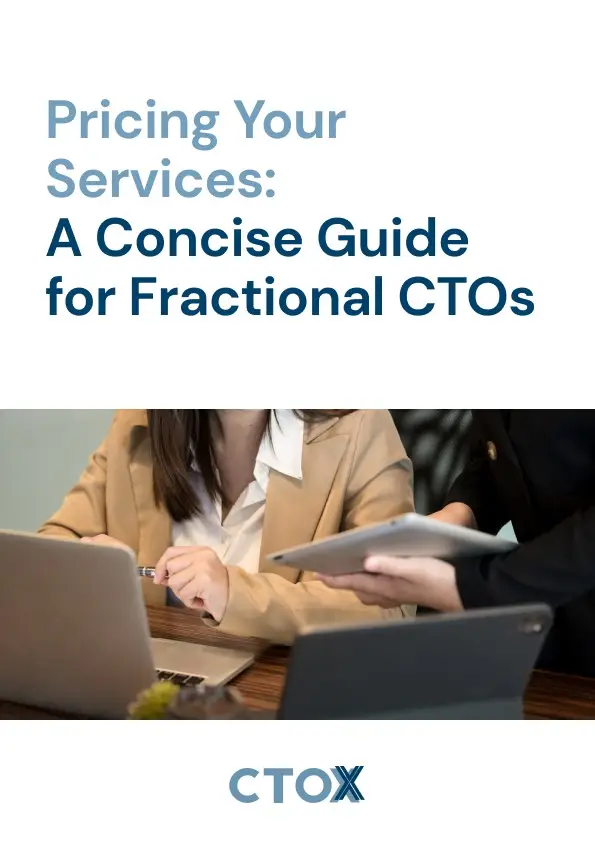Want to simplify your technical operations and boost productivity? Tech stack standardization is the way to go.
Here’s a quick summary of the 8 best practices for achieving a streamlined, efficient, and secure tech stack:
- Set Clear Goals: Define measurable objectives tied to your business strategy, like cutting costs or improving scalability.
- Review Current Tools: Audit your tech stack to identify redundancies, underused tools, and inefficiencies.
- Establish Rules: Create clear guidelines for tool selection, version control, and documentation to ensure consistency.
- Use Version Control: Implement systems like Git to manage changes and maintain compatibility across tools.
- Write Documentation: Maintain up-to-date, accessible documentation for tools, workflows, and standards.
- Follow Security Standards: Enforce strong security protocols, including encryption, access controls, and compliance measures.
- Train Teams: Provide regular training to align everyone on tools, workflows, and goals.
- Monitor & Update Regularly: Track performance, update tools, and review processes to keep the stack efficient and scalable.
Why It Matters:
A standardized tech stack reduces complexity, improves team collaboration, and prepares your business for growth. Follow these steps to cut costs, minimize technical issues, and focus on innovation.
Tech Stack Optimization Best Practices
1. Set Clear Goals
Start by defining goals that are specific, measurable, and tied to your business strategy. These goals should support both your current needs and future growth. Take the time to review your tech stack to spot inefficiencies, overlaps, or areas that could be improved to better align with your objectives.
Here’s a helpful framework for organizing your tech stack goals:
| Goal Category | Key Considerations | Measurable Outcomes |
|---|---|---|
| Infrastructure Efficiency | System performance and resource use | Lower operational costs and faster response times |
| Team Productivity | Streamlined workflows and fewer tools | Less time spent switching between platforms |
| Security & Compliance | Managing risks and meeting regulations | Fewer security incidents and compliance achieved |
| Scalability | Preparing for future growth | Systems able to handle 2×–3× current workload |
Focus on goals that can be tracked and measured. Use tools like KPI scorecards to guide decisions based on data. Prioritize objectives that have the most impact on your business – whether that’s cutting unnecessary vendors, improving security, or streamlining processes. Striking the right balance between immediate needs and long-term plans ensures your tech stack can handle today’s demands and scale for tomorrow. Clear and actionable goals are the foundation for evaluating and improving your current tools.
2. Review Current Tech Tools
Take a close look at your current technology setup by auditing all tools, platforms, and systems in use.
As you conduct your audit, make sure to document key details about each tool to help with decision-making:
| Tool Category | Evaluation Criteria | Action Items |
|---|---|---|
| Core Infrastructure | Usage metrics, costs, integration points | Pinpoint redundancies and gaps |
| Development Tools | Team adoption rates, version compatibility | Standardize versions, remove unused tools |
| Business Applications | License utilization, ROI metrics | Combine overlapping functionalities |
| Security Solutions | Compliance coverage, threat detection | Fix security gaps, eliminate duplicate tools |
Look for tools that are underused or vendors that overlap by analyzing usage patterns and gathering feedback from your team. For example, merging multiple project management tools into one can improve teamwork and reduce expenses.
To make the most of your review:
- Track Usage Metrics: Use scorecards or dashboards to measure how often tools are used.
- Document Dependencies: Map out how tools interact with each other.
- Assess Cost Impact: Break down the total cost of ownership for every tool.
- Evaluate Support Needs: Factor in vendor support and your team’s expertise.
Compare each tool against your business objectives. Align them with your goals to ensure smoother operations. If needed, bring in experienced tech leaders to identify areas for improvement.
Prioritize tools that support your business goals and streamline processes. Drop any that create unnecessary complexity. This process sets the stage for simplifying and improving your tech stack.
3. Create Rules and Guidelines
Establishing clear rules is essential for maintaining a well-organized tech stack. A structured framework helps prevent unnecessary tools from piling up and ensures your team operates in a consistent, efficient manner.
Start by creating a decision-making matrix to clarify roles and responsibilities:
| Role | Responsibilities | Decision Authority |
|---|---|---|
| Technology Leader | Strategic oversight, final approval | Major decisions like vendor selection |
| Team Leads | Implementation planning, compliance | Tool configurations, version updates |
| Development Teams | Daily usage, feedback | Minor customizations, plugin choices |
| Security Teams | Risk assessment, compliance checks | Security-related configurations |
Your governance framework should tackle these core areas:
- Tool Selection Criteria: Define what to look for in new tools, such as compatibility with current systems, security standards, cost limits, key features, and vendor reliability.
- Version Control Standards: Set guidelines for approved software versions, update schedules, testing procedures, and rollback plans.
- Documentation Requirements: Require thorough documentation for configuration changes, custom setups, integration points, and security measures.
"Don’t rely on inexperienced developers to dictate your company’s overall technology strategy. Bring in a Fractional CTO to provide comprehensive technical leadership tailored to your business needs." – CTOx
If your organization is complex or lacks in-house expertise, hiring a Fractional CTO can make a big difference. They can help establish and enforce these rules while ensuring your tech strategy aligns with your business goals.
4. Use Version Control Systems
Version control systems (VCS) play a crucial role in maintaining consistency within your tech stack. They help track changes, manage configurations, and ensure everyone on the team is using the correct tool versions.
Here’s a quick comparison of some commonly used version control systems and their strengths:
| VCS Tool | Best For | Key Features | Common Use Case |
|---|---|---|---|
| Git | Code and config files | Branching, merging, distributed workflow | Source code management |
| SVN | Large binary files | Centralized control, simple workflow | Design assets, documentation |
| Mercurial | Enterprise deployment | Built-in security, excellent scaling | Infrastructure configurations |
Best Practices for Version Control
To make the most of your VCS, consider these strategies:
- Repository Structure: Keep repositories organized by component, such as frontend, backend, or infrastructure.
- Branch Management: Use separate branches for development, staging, and production environments to maintain clarity and reduce errors.
- Access Controls: Implement role-based permissions to safeguard critical configurations from unauthorized changes.
- Automated Validation: Use pre-commit hooks to automatically check compatibility between different tech stack components.
Standardized Tagging
Using a consistent tagging format makes it easier to identify and deploy the right versions. For example:
stack-component/environment/version
frontend/prod/v2.3.1
backend/staging/v1.9.0
This approach is especially helpful in microservices architectures, where multiple components need to work together seamlessly.
Version Freezes for Stability
During critical business periods, consider enforcing version freezes to avoid unexpected disruptions. For instance, many organizations implement a code freeze during peak seasons to ensure stability and minimize risks from updates.
sbb-itb-4abdf47
5. Write Clear Documentation
Documentation serves as the go-to resource for your standardized tech stack. It brings consistency to tools and processes while keeping teams aligned under a shared framework.
Documentation Structure
Organize your documentation into three main levels:
| Level | Focus | Key Components | Update Frequency |
|---|---|---|---|
| Technical | Tool configurations | API references, setup guides | Weekly/Monthly |
| Process | Workflows | Standard procedures, best practices | Monthly |
| Governance | Standards | Compliance requirements, security protocols | Quarterly |
Documentation Best Practices
Store documentation in an easily accessible and searchable knowledge base. Use versioning to match updates with your tech stack’s changes. Popular platforms include:
- Confluence for enterprise-level needs
- GitBook for developer-centric content
- Notion for team collaboration
Regular reviews are crucial:
- Daily: Fix minor issues
- Weekly: Check for accuracy
- Monthly: Ensure completeness
Documentation Templates
Use standardized formats to maintain consistency. Include these sections:
- Tool Overview: A brief description and purpose
- Configuration Details: Step-by-step setup instructions
- Dependencies: Required components and version compatibility
- Troubleshooting Guide: Common problems and solutions
- Change Log: History of updates and modifications
Automation and Integration
Leverage tools to keep documentation up-to-date automatically:
- API Documentation: Tools like Swagger or OpenAPI can generate and update API documentation directly from your codebase.
-
Code Documentation: Use stack-specific generators:
- JSDoc for JavaScript
- Sphinx for Python
- JavaDoc for Java
- Configuration Management: Use Infrastructure as Code (IaC) tools like Terraform to document infrastructure configurations automatically.
Quality Metrics
Track the effectiveness of your documentation with these metrics:
- Coverage percentage (aim for over 90%)
- Time taken to resolve support tickets
- Frequency of documentation access
- User feedback scores
6. Follow Security Standards
A secure tech stack is the backbone of efficient and smooth operations. Strong security protocols not only protect your assets but also ensure compliance with regulatory requirements.
Key Security Measures
Here are some essential security measures to implement across your tech stack:
| Security Layer | Implementation | Review Cycle |
|---|---|---|
| Access Control | Role-based authentication | Monthly |
| Data Protection | End-to-end encryption | Quarterly |
| Network Security | Firewall configurations | Bi-weekly |
| Compliance | Regulatory requirements | Quarterly |
Authentication and Authorization
Use tools like Single Sign-On (SSO), Multi-Factor Authentication (MFA), and Role-Based Access Control (RBAC) to strengthen system access.
Data Protection Best Practices
- Encrypt data at rest using AES-256 and in transit with TLS 1.3.
- Use Hardware Security Modules (HSMs) for managing encryption keys.
- Classify data based on sensitivity and follow the 3-2-1 backup rule: keep three copies of your data, store them on two different types of media, and have one offsite backup.
Compliance Alignment
"From software development to cybersecurity, a Fractional CTO acts as your top-level technology executive." – CTOx®
Ensure your security measures align with frameworks and regulations like ISO 27001, SOC 2, HIPAA, GDPR, CCPA, PIPEDA, and standards such as NIST and CIS Controls.
Continuous Security Monitoring
Utilize tools like Security Information and Event Management (SIEM), Intrusion Detection and Prevention Systems (IDS/IPS), and vulnerability scanners to monitor threats continuously. These tools feed directly into an incident response plan, ensuring rapid action when needed.
Incident Response Plan
Develop and regularly test an incident response plan that includes:
- Detection
- Containment
- Eradication
- Recovery
- Post-incident review
Routine Security Reviews
Schedule regular checks to stay ahead of vulnerabilities:
- Weekly: Run vulnerability scans.
- Monthly: Review system access.
- Quarterly: Conduct penetration tests.
- Annually: Perform comprehensive audits.
"Our fractional CTOs work to help your companies grow fast and profitably." – CTOx
Store all security protocols in a centralized, searchable location. This structured approach not only protects your tech stack but also supports business growth and operational efficiency.
7. Train and Align Teams
Training and aligning your team ensures everyone is on the same page when using your tech stack. Breaking down complex systems into smaller, focused lessons makes learning more manageable.
Structured Training Programs
Create a consistent schedule for training, such as:
- Weekly technical sessions to cover specific tools or workflows
- Monthly process reviews to assess and refine team practices
- Quarterly security checks to ensure compliance and address vulnerabilities
- Bi-monthly integration updates to keep everyone informed about system changes
Leadership and Accountability
Define clear leadership roles to guide the process. For added expertise, you might consider working with a fractional CTO through CTOx to provide strategic direction.
Regular Check-ins and Updates
Once your training programs and leadership roles are in place, maintain momentum with regular reviews:
- Monitor adoption rates and identify any roadblocks
- Promote peer-to-peer learning to share knowledge across the team
- Address technical issues as they arise
- Keep the focus on achieving standardization goals
Cross-functional Collaboration
Encourage collaboration across departments. Clear guidelines and leadership will help teams work together effectively. Spotting potential challenges or opportunities early can help avoid delays and improve implementation.
Performance Monitoring
Track progress using measurable metrics, such as:
- Adoption rates of new tools
- Fewer technical errors
- Boosts in productivity
- Evidence of long-term knowledge retention through practical tests
Documentation Access
Provide a centralized hub for training materials and quick-reference guides. This ensures everyone can easily access the resources they need.
Continuous Improvement
Gather regular feedback from your team about the training process. Use this input to tweak and improve your programs. This way, your training evolves to meet both your team’s needs and the demands of new technology.
8. Monitor and Update Regularly
Keeping your tech stack running smoothly requires consistent monitoring and timely updates. This ensures your systems stay efficient and aligned with your business objectives. With your team trained and processes in place, regular oversight will help maintain high standards.
Performance Monitoring Framework
Set up a system to track critical metrics. Here’s a quick breakdown:
| Metric Category | What to Monitor | Update Frequency |
|---|---|---|
| System Health | CPU usage, memory, response times | Daily |
| Security | Vulnerability scans, patching, access logs | Weekly |
| Team Adoption | Usage rates, compliance with standards | Monthly |
| Cost Efficiency | Resource use, licensing costs | Quarterly |
KPI Scorecard Implementation
Create routine KPI scorecards to guide decisions and improvements. Focus on metrics that directly impact your operations, such as:
- System Uptime: Measure availability and performance.
- Integration Success Rate: Track API call success and data transfers.
- Technical Debt: Identify outdated components needing updates.
- Resource Utilization: Evaluate how efficiently resources are used.
Continuous Improvement Process
A structured approach to regular updates is key. Here’s how:
-
Regular Audits
Review your tech setup to find redundant tools, underused resources, integration issues, and security gaps. -
Update Schedule
Stick to a clear update calendar that includes:- Daily checks for critical systems
- Weekly security patches
- Monthly performance reviews
- Quarterly strategic assessments
-
Documentation Updates
Keep all documentation current, reflecting system changes, workflow updates, and security adjustments.
Expert Oversight
Bringing in specialized expertise can add value. A fractional CTO, for example, can offer insights during regular progress meetings, help identify opportunities for improvement, and guide strategic decisions. Fractional CTOs from CTOx are excellent options for ensuring your tech strategy stays flexible and aligned with your goals.
Optimization Strategy
For ongoing success, prioritize the following:
- Compare system performance to benchmarks.
- Gather and incorporate team feedback.
- Keep up with industry developments.
- Monitor and manage costs effectively.
Conclusion
Standardizing your tech stack is key to improving efficiency and driving growth. When done right, the following practices can help streamline operations and support long-term success.
Businesses that have worked with fractional CTOs report saving over $200,000 annually. They also achieve better alignment between technology investments and business goals, making scaling more efficient.
Here’s a quick breakdown of focus areas and their benefits:
| Focus Area | Immediate Action | Long-term Benefit |
|---|---|---|
| Infrastructure | Audit existing systems | Better operational efficiency |
| Process | Implement KPI scorecards | Smarter, data-driven decisions |
| Security | Enforce standardized protocols | Lower risk of vulnerabilities |
| Team Alignment | Provide thorough training | Higher productivity |
This table highlights how small, actionable steps can lead to big, lasting improvements.
To get the most out of standardization, commit to regular reviews and updates. This ensures your tech stack stays flexible and ready to adapt to evolving business needs.